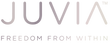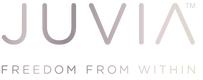Our app is currently unavailable while we work on making it even better for you
While you're waiting, why not learn about JUVIA?

How to take JUVIA™
Make JUVIA™ part of your daily routine. Take straight off the spoon, mix with a little water or add to food
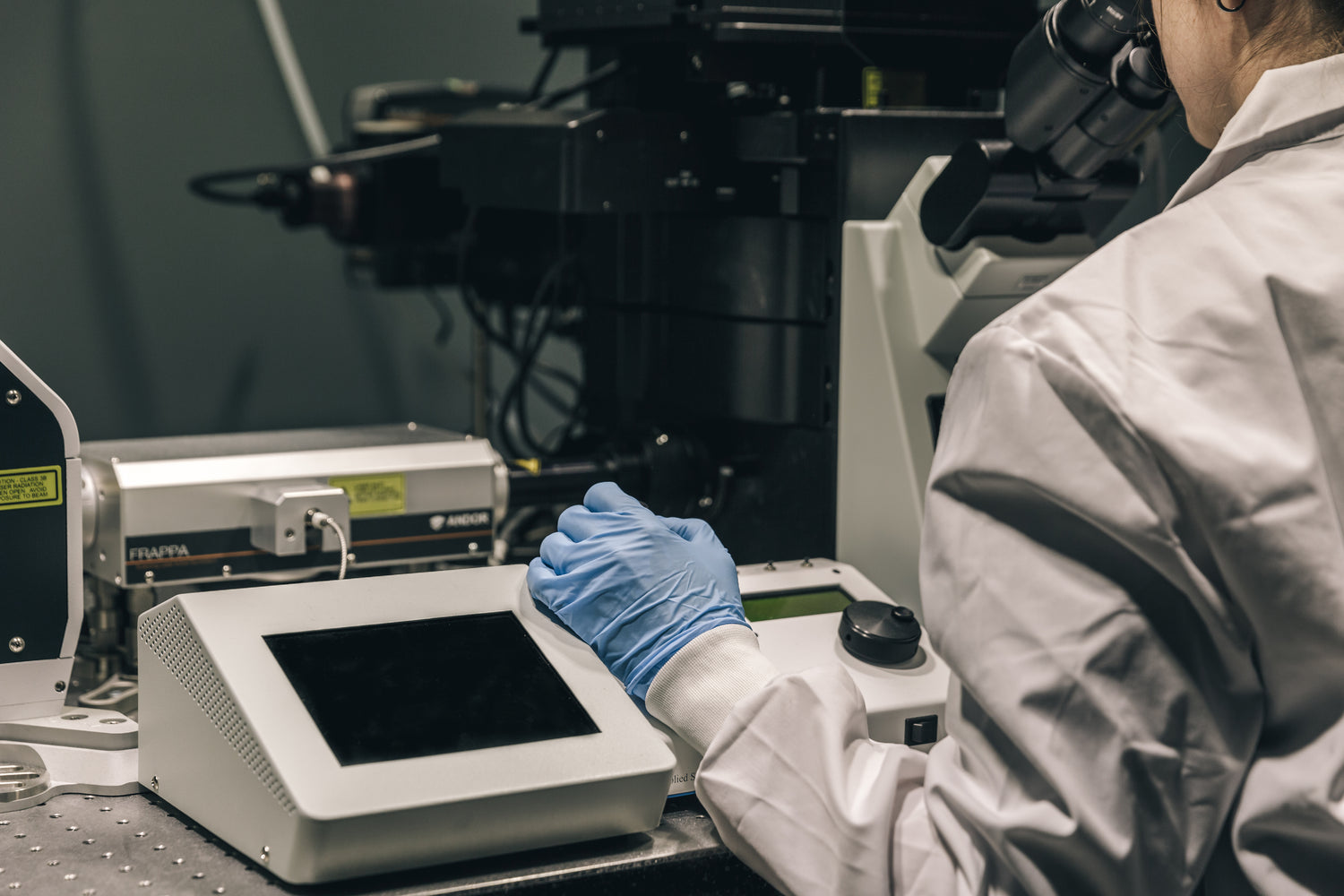
The Science Behind JUVIA™
JUVIA™ is based on decades of cutting-edge research. Our unique and natural ingredient ERME™ supports the breakdown of carbohydrates and rebalances the gut microbiome